PS5: How to install an M.2 SSD (and the best models)

Do you want to expand the internal memory of your PS5? Here’s everything you need to know about installing additional M.2 SSD drives and what are the best models for sale right now
If you own one PS5Thanks to the latest beta firmware, you can finally use Expand internal memory present in the console. The game machine is designed with an additional housing for Compatible M.2 SSD Storage, allowing users to add storage to an existing 825GB solid-state drive. Sony has released a list of detailed technical specifications that outline the minimum requirements for memories that can be included in the PS5.
Besides, a detailed guide on installing this additional internal memory has also been published to facilitate the procedure even for inexperienced users. We would like to emphasize once again that the possibility of expanding the internal memory is currently limited to beta testers, so that Sony can improve this functionality and then make it available to everyone.
So let’s see in detail which M.2 SSDs are compatible with PS5, how to install and format an M.2 SSD in the console, how to install games and transfer them to additional memory, and at the end you will find some solid state drives we have chosen for you.
PS5 M.2 SSD Installation Guide

Let’s see in detail the installation procedure for M.2 SSD inside PS5. If for some reason you have already installed an SSD inside your console, before updating it with the firmware that guarantees compatibility with this device, you should remove the SSD and then follow the guide below.
After the actual installation of this memory extension, the M.2 SSD drive will be formatted by the console, so be sure to back up the data inside because you will lose it all. We also invite you to continue reading this special to see which M.2 SSDs are actually compatible with the PlayStation 5, as Sony has released very accurate specifications on the models supported by the console.
But first let’s see how we can do that Install an M.2 SSD drive inside the PS5 Compatible:
- Go to Settings > System > System Software > About Console to verify that the software is compatible with M.2 SSDs.
- With the console on, press and hold the power button for three seconds to turn off the console. Then remove all cables and wait a few minutes for the device to cool down.
- Place the console on a flat surface with the base of the vertical position facing you with the PlayStation logo facing down.
- Put your hands on the top of the plastic from the top of the console and pull it towards you as shown in the image below.
- Once the plastic is removed you will find a rectangular cap that is closed with a screw.
- Loosen the screw and holder of the M.2 SSD, and put it into the appropriate slot according to the length of the solid state drive.
- Insert the M.2 SSD into the slot at a tilt of about 30 degrees and gently push it down so that you can secure it to the previously placed bracket.
- Tighten the screw again to close the plastic cover.
- Close the outer casing of the unit in a flicking motion in the opposite direction of the opening direction.
- Reconnect the power and HDMI cables for video connection and follow the onscreen instructions for the M.2 SSD format.
How to install games and apps using an M.2 SSD on PS5
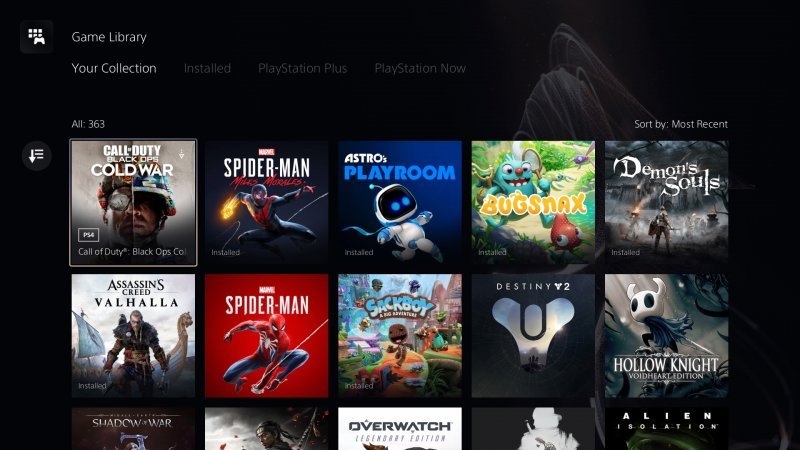
for every Install games Directly on the new M.2 SSD memory drive just inserted into the PS5 console, simply go to Settings > Storage > Install Location and select the new solid-state drive as the default destination. want instead transport games From the internal memory to the additional M.2 SSD, just go to the game library.
From here you just have to do the following:
- Highlight the data you want to transfer, press the Options button and then select Transfer games and apps. If you are using both an M.2 SSD and an extended USB storage drive, go to the “Items you can move to M.2 SSD storage” tab.
- Select any other games and apps you want to transfer and select Move.
if you want Check the available space in your M.2 SSD drive From your console, you have to go to Settings > Storage > M.2 SSD.
What M.2 SSDs Can I Install in PS5?
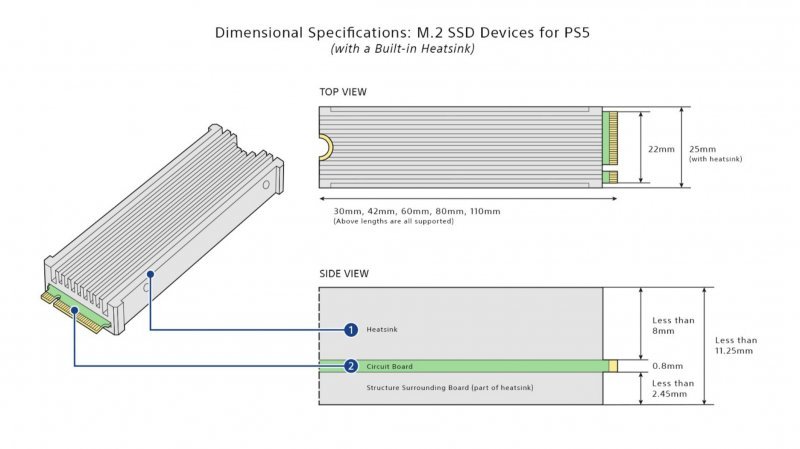
Sony has provided some detailed specifications regarding the M.2 hard drives that can be installed inside the PS5. Among them, the need for a fourth-generation PCIe interface with a read speed of at least 5500 MB / s undoubtedly stands out. Additionally, Sony requires a passive heat sink for the M.2 SSD so that the heat generated during use can easily be dispersed.
This demand is probably due to the small and poorly ventilated space containing additional memory, so a heatsink is necessarily needed to prevent overheating beyond the limit allowed by the hardware, under pain of deteriorating read and write speeds. Sony has also specified that performance in games installed on the additional memory module may have different performance depending on the selected model.
Below we list all Technical Specifications Required to use M.2 SSD as additional PS5 memory.
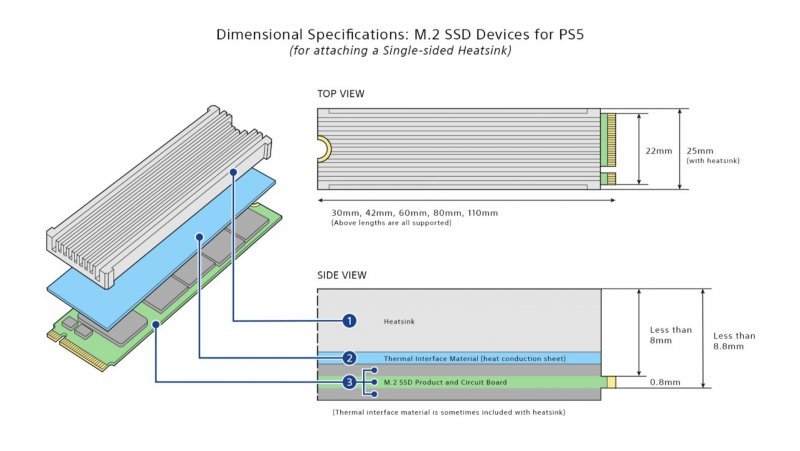
- user interface: PCIe Gen4 x4 M.2 NVMe SSD
- cooling down: It must have a special chassis in order to be able to dissipate heat (some devices are sold with this component, for others it must be purchased separately).
- reading speed: 5.500 MB / even superior
- Storage space: From 250 GB to 4 TB
- appearance: M.2 type 2230, 2242, 2260, 2280 and 22110. These abbreviations can be found on the websites of the manufacturers of these units. The first two digits refer to the width, and the rest to the length of the M.2 SSD drive
- socket type: Socket 3 (M key)
- Overall dimensions including heatsink: It must be less than 110 mm in length, 25 mm in width and 11.25 mm in height
- Length: The following devices are compatible with PS5: 30mm, 42mm, 60mm, 80mm, 110mm
- Length: 22 mm (25 mm not supported)
- Height: Should not exceed 11.25mm (including dissipation system)
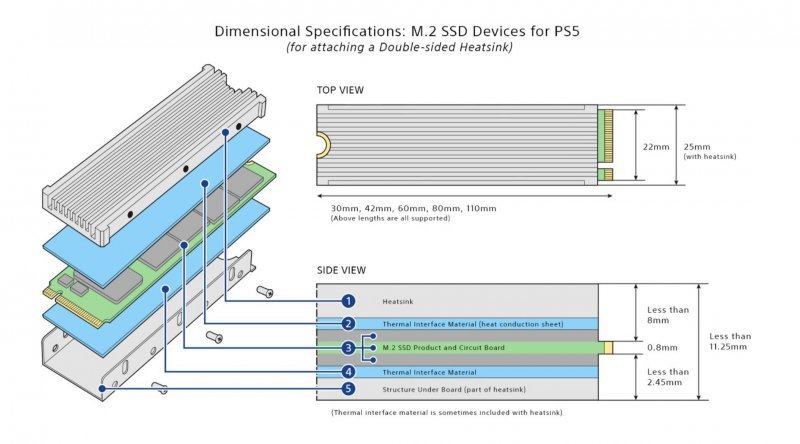
Best M.2 SSD Drives for PS5
So, the following is me Best M.2 PCIE SSD 4 . Models You can buy PS5.
Seagate FireCuda 530 SSD

Sony has officially confirmed compatibility with Seagate M.2 SSDs, specifically models الطراز FireCuda 530. The purchase options offered by Seagate are as follows: 500 GB, 1 TB, 2 TB and 4 TB depending on your needs. Prices, on the other hand, start at about 150 euros on amazon until you get 999 euros so amazon for the largest model. The reading speed is very high, actually up to 7300MB/s, which is much higher than the 5500MB/s required by Sony’s minimum requirements. This SSD is also equipped with a heatsink that is required according to Sony’s technical specifications.
Western Digital Black SN850
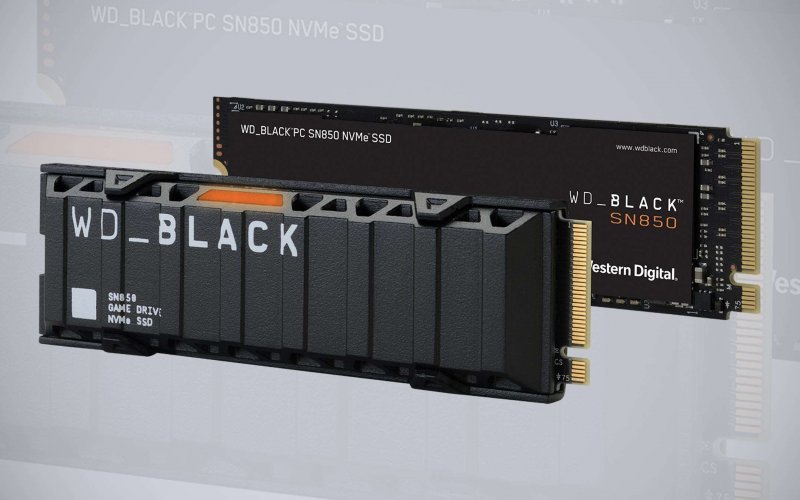
Another valid alternative is undoubtedly the SSD M.2 Western Digital Black SN850. This model has a built-in heatsink to meet Sony’s requirements. It also guarantees a read speed of up to 7000MB/s. Western Digital Solid State Drive is available in versions starting with 500 GB 190 EUR So Amazon until you get 2 TB for your €555 on Amazon of storage space. The overall dimensions of the product are compatible with the expansion slot of the PS5.
Gigabyte Aorus NVMe Gen 4 7000S

The third option we want to point out for installing your additional memory in PS5 is this Gigabyte Aorus NVMe Gen 4 7000S. Available exclusively in the version of 1 TB at 220 euros on AmazonThe M.2 SSD provides a read speed of up to 7000MB/s. Product size perfectly fits PS5 memory slot. It also includes the heatsink required by the technical specifications to ensure proper temperatures even during long periods of use.
Samsung 980 Pro

Samsung has always been a great manufacturer of SSDs, both in SATA and M.2 formats. Form Samsung 980 Pro It fully meets all specifications required by Sony to run on PS5. The read speed is actually up to 7000MB/s, slightly lower than the previously proposed Seagate model. You can find it with the following memory segments: 250GB, 500GB, 1TB and 2TB starting at €79 on Amazon for the 250GB model until you get approx €405 for a 2TB model on Amazon. In this case, the required heatsink is not located on the SSD, so you will have to purchase it separately.
Sabrent 4.0 Plus Rocket

Finally, as the last recommended model we suggest Sabrent 4.0 Plus Rocket. This SSD lacks the required dissipation system, but it guarantees enough performance to meet the minimum requirements that Sony demands. The reading speed is actually 7000MB/s and the size fits perfectly into the PS5’s internal slot. You can buy it in 1TB, 2TB and 4TB internal capacities, starting at €219 on Amazon for a 1TB model until you get €999 on Amazon for a 4TB model.

“Bacon trailblazer. Certified coffee maven. Zombie lover. Tv specialist. Freelance communicator.”




